Having successfully completed my first install of a LAMP web server for my localhost environment running on Linux Debian 11 under Windows 10 WSL <<link to article>>, I decided to have a go at installing a similar system on my VPS remote server for deployment of live sites.
Considering some of the difficulties I encountered, I thought I would share the steps that worked to get me up and running.
If you prefer to follow the tutorials I used directly, you can find the links at bottom of this page. However, bear in mind that I didn’t follow each one to the letter, rather I used a mix-and-match approach, so it’s well worth reading on…
First and foremost, I assuming you’re running a standard distro of Linux Debian 11 on a VPS, which you’ve either installed yourself or was provided by your VPS host. I tried a few different pre-made configurations (such as Debian 11 with Hestia CP and Cent OS with CWP) before deciding to go with a simple Debian 11 install and configure things myself.
<<exctract locales bit to another post and link here>>
You’ll need to be connected to your VPS via ssh with a terminal, for example, in my case I open the WSL terminal (WIN key, then type ‘bash’, then hit enter), then enter ssh <<user>>@<<IP ADRESS>>, then enter password.
The first thing I noticed on my install of Debian 11 was that the “locale” was not set and kept giving errors when I tried to install packages. This is an easy fix:
dpkg-reconfigure localesYou will then see screen like this:
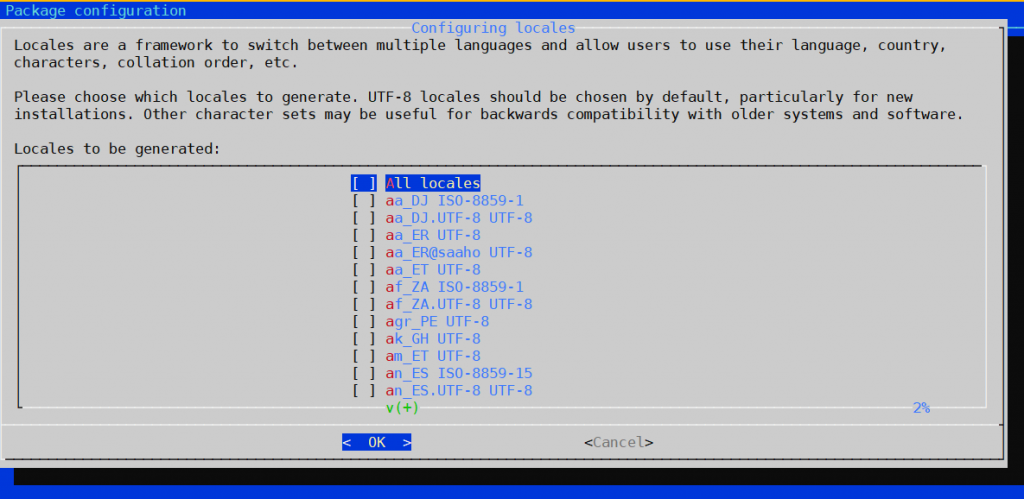
you can then choose whatever locale suits you, using the arrow keys to navigate down the list and space bar to select. The important thing is to make sure it’s UTF-8, and in the next screen choose the third option:
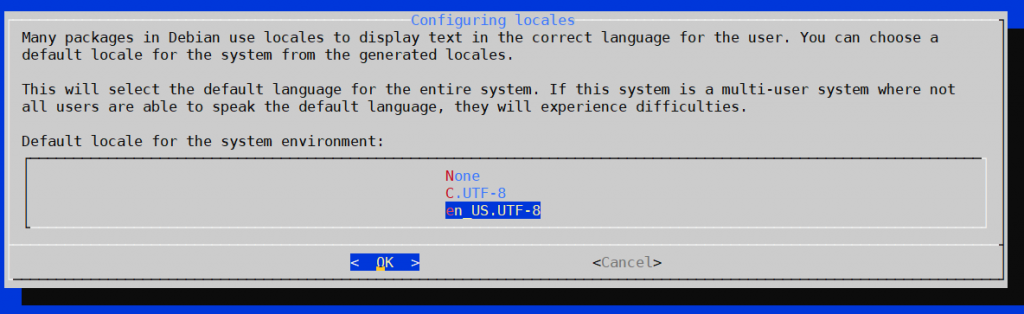
STEP 1
<<at bottom>>
How to install LAMP on Debian 11
How to Install ZeroSSL certificate on Apache2
How to configure Apache2 for SSL (Step 4 onwards)
Leave a Reply